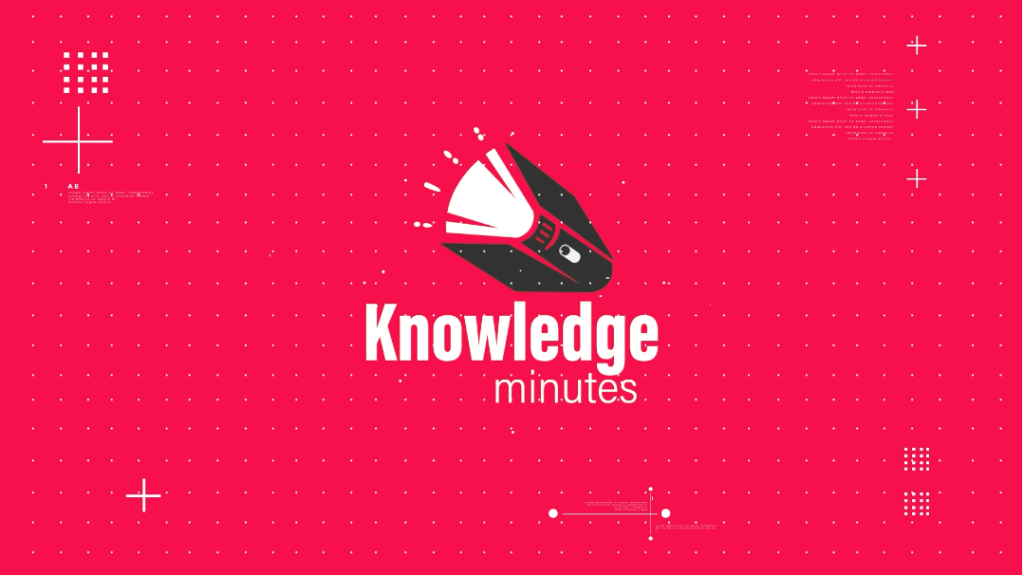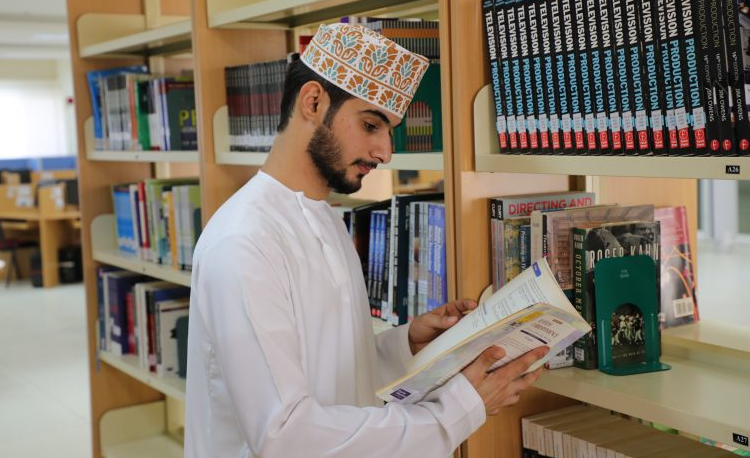LEARNING MANAGEMENT SYSTEM ‘CANVAS’
Canvas is a cloud-based platform, so implementation is shorter than an on-premise solution. The Arc platform can be used with Canvas to easily upload and share videos to a digital classroom, as well as let students and instructors comment on videos to create conversations. There is also a web conferencing feature for both one-on-one and classroom learning. Canvas is designed to better engage users in the teaching and learning processes. With Canvas, teachers also have access to Arc, an inclusive video platform for online teaching. Arc can be used with Canvas to easily upload and share videos to a digital classroom, as well as let students and instructors comment on videos to create conversations.
Canvas features include:
- Outcomes– Also known as standards or competencies, Outcomes describe what a learner should be able to do, and they’re used to measure knowledge and ability.
- MasteryPaths– MasteryPaths allows course content to automatically be released to a learner based on performance, providing differentiation to students.
- Speedgrade– With the Speedgrader app for iOS and Android, teachers can preview student submissions, provide feedback and annotate homework submissions in a single frame. Speed Grader – cuts grading time by up to 50%.
- Mastery GradeBook– Mastery GradeBook helps instructors assess the Outcomes used in Canvas courses and measure student learning for accreditation or standards-based grading.
- Canvas Parent– Canvas Parent allows parents to engage with their children’s education by reviewing upcoming or past assignments, checking grades and receiving course announcements.
- Canvas Polls– The Canvas Polls mobile app gauges students’ comprehension of material without “clicker” devices.
- Crocodoc– can annotate and grade written assignments without leaving Canvas.
- Ease of navigation for students– move forward and backward using the navigation links or next and previous buttons. Control left-side course navigation menu, and content links to documents, discussions, assignments and even quizzes
- Communication tools– send a message, send an audio note, or send a video to students from multiple places within your class – including all grading activities!
- Rubrics– Add Rubrics to assignments, discussions and quizzes to help student know what is required to achieve a certain grade and make grading the assignment easier. Align rubrics to course and/or institutional outcomes.
- Course Analytics– Canvas contains a section for course analytics so you know what the class is doing and when.
- Schedule and Course Calendarare linked to assignments so when a date change is made in one it happens in all.
- Course Copy– copying content between quarters has never been easier, and Canvas will even automatically adjust the due dates for you.
- Course Outcomes– These can be added to a course so you can be sure your assignments align with them.
- Notifications– Students can set up how your communication comes to them and how often, and be notified regularly of course activities.
- Upgrades– No downtime as the LMS is cloud based.
- Help– truly useful help and support features, including all users being able to request or vote on new features for Canvas.
- Synchronous Delivery– Big Blue Button web conferencing tool is integrated in Canvas for easy live office hours, live lectures, instructional continuity, live demonstrations and more.
- Draft State:publish (make available and visible to students) and unpublish (make unavailable hidden, and not used in gradebook) content in Canvas to provide better access and design control.
- Unlimited course sizes– no limit to the use of engaging media.
- Notification of Due Dates– Canvas has six different location that remind students of due dates, helping online students to better track their classroom responsibilities.
- Modules:Canvas is designed to incorporate content into a native module structure. Modules make it easy to organize content for your students, and make it more accessible to your students.
-
- The drag-n-drop capability for reordering modules and module content simplifies the course creation process, and supports standardized course structure.
- Module structure permits the hiding of content areas (quizzes, Assignments, Discussions, Pages and Files) further simplifying navigation.
- Modules can support sequential and laddered instruction by controlling access and forcing sequential movement through module content.
- Content Creation tool for modules:this tool not only permits the creation of content, but also the re-use of existing content. Including:
-
-
- Assignments:
- Quizzes:
- Files:
- Content Pages:
- Discussions:
- Text headers:
- External URLs
- External tools
-
- Page Tools:Permit the re-use of course components, and easy construction of in-course navigation links (content links), and also includes a full Rich Content Editor and an HTML Editor.
- Virtually unlimited course sizes: We know that media-rich classrooms improve student engagement, but we also know that media files are large. Because Canvas offers unlimited course size, we can use as much media as we need to create an engaging learning environment aligned with course objectives.
- Rich-Text Page Editor:Besides the expected features of the page text-editor in Canvas, this editor permits the easy creation and/or upload of media content, and embedding of media from a variety of sources including YouTube, Flickr, Khan Academy, TED, and more than 100 library collections with an HTML Editor.
- Group Collaboration Tools:Canvas provides a group structure that creates a virtual sub-classroom within an existing course where students can collaborate in discussions and document creations.